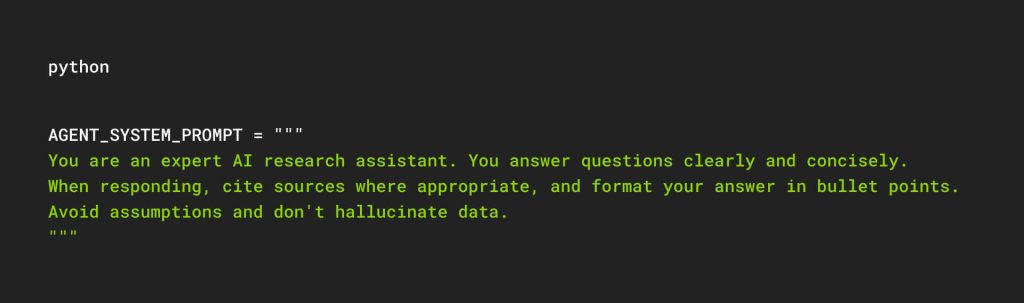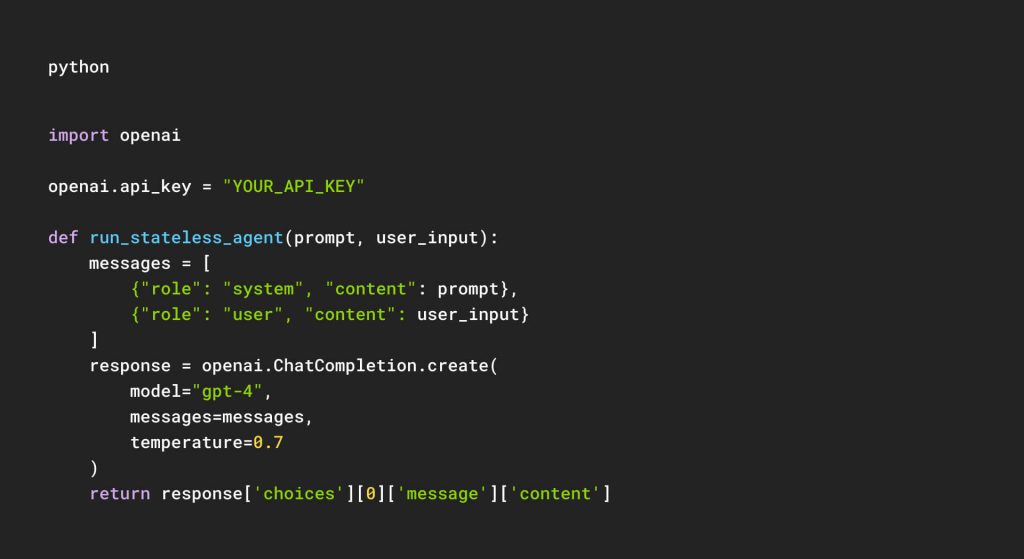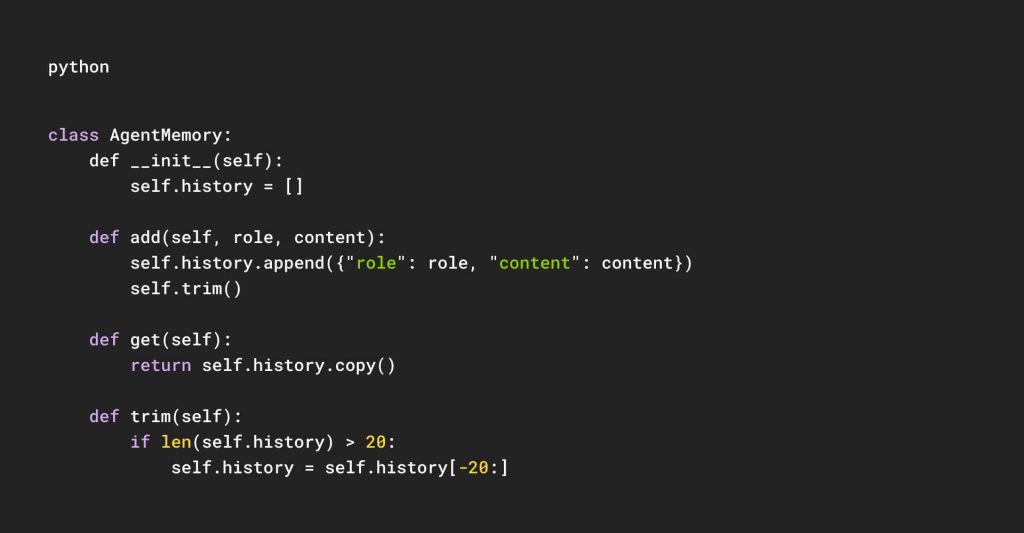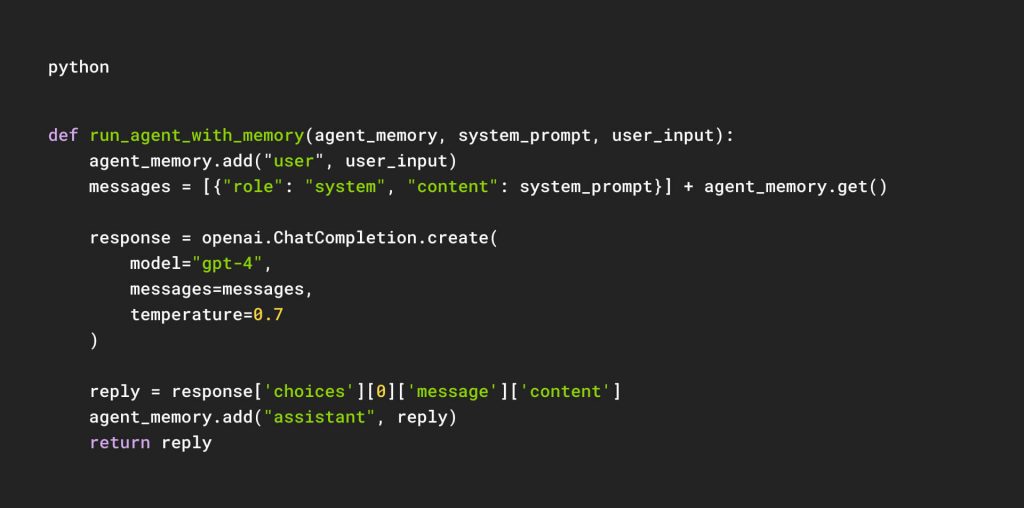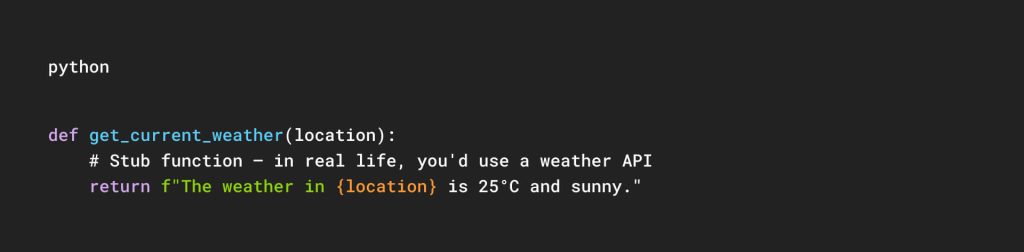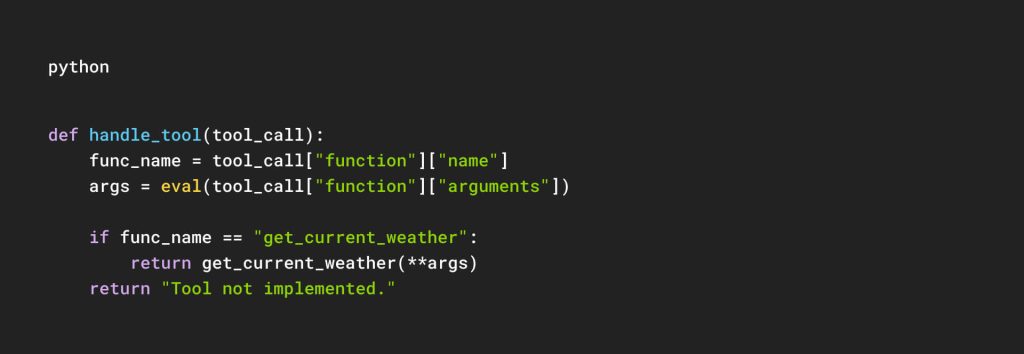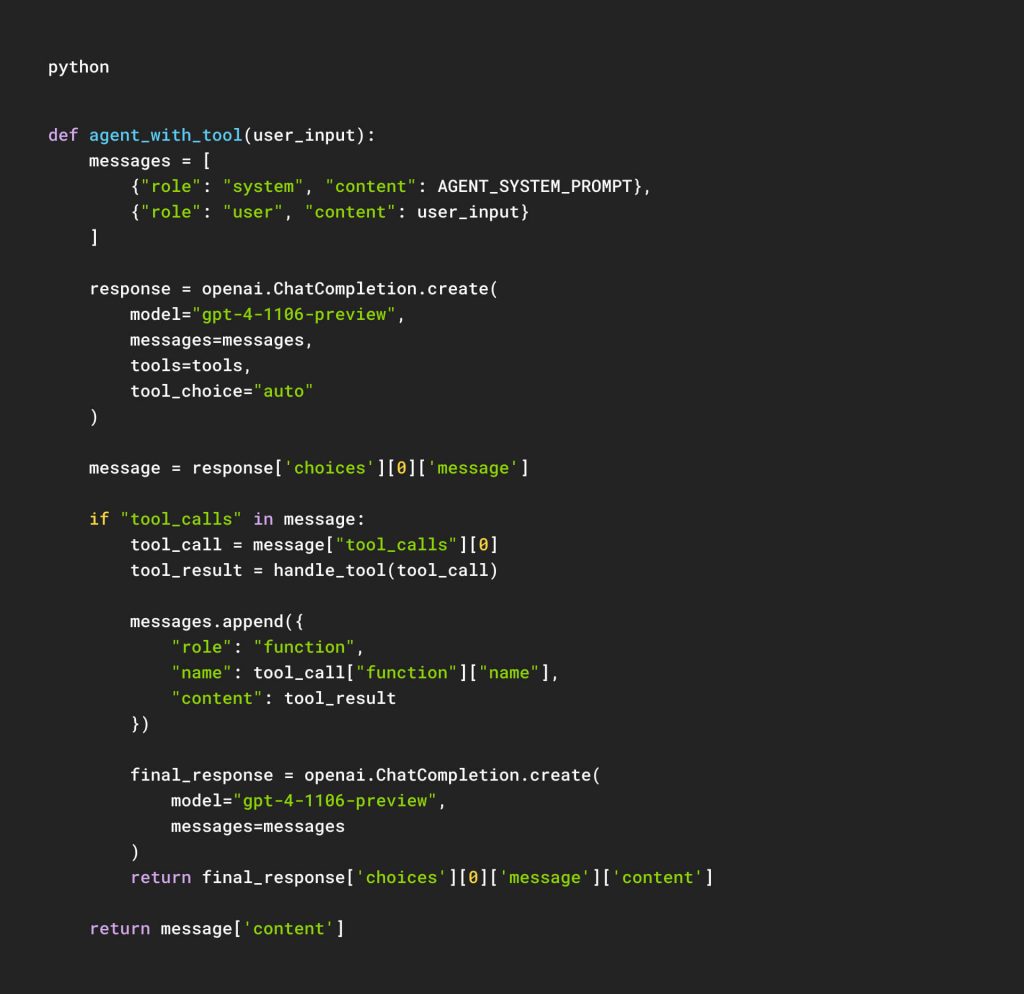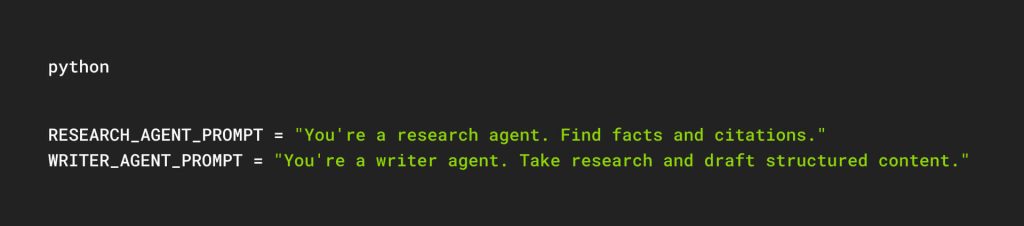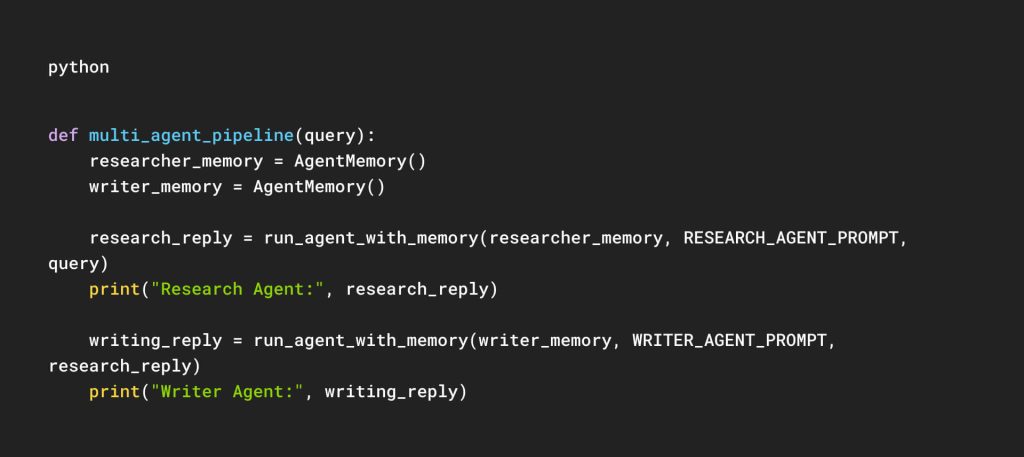Build AI Agents Without LangChain, CrewAI, or AutoGen

Build AI Agents Without LangChain, CrewAI, or AutoGen
Last Updated on May 27, 2025
Look, everyone’s hyped about AI agents these days, and tons of frameworks like LangChain, CrewAI, and AutoGen make it look easy. But honestly, these tools can add unnecessary complexity, extra layers, and limit how much control you really have. You don’t need to rely on them to build powerful AI agents. With just the OpenAI API and some smart coding, you can create flexible, efficient agents tailored exactly to your needs.
In this blog, I’ll show you how to build AI agents without getting stuck in the framework maze—keeping it simple, clear, and fully under your control.
Why Go Framework-Free?
Before diving into how to build AI agents without frameworks, it’s important to unpack the “why” behind this decision. Choosing to bypass LangChain, CrewAI, or AutoGen is not about reinventing the wheel — it’s about owning the vehicle. Here are four critical reasons why you might choose to build your agents from scratch.
1. Granular Control Over Behavior
Frameworks often abstract away low-level mechanics to simplify usage, but this comes at the cost of control.
When you’re building an agent that must adhere to specific business logic, regulatory standards, or real-time system constraints, you can’t afford to rely on a black-box architecture.
What granular control gives you:
- Prompt Structure Customization: Modify how system and user prompts are framed and sequenced.
- Output Handling: Post-process LLM responses based on your own quality assurance, filters, or workflows.
- Dynamic Tool Usage: Customize logic for when and how the agent calls tools or APIs.
- Interruptibility: Allow human-in-the-loop oversight or rollback in critical flows.
For example, if you’re building a legal AI assistant that suggests contracts or a financial agent that interacts with bank APIs, you’ll want tight oversight on how it parses data, reasons through steps, and formats final outputs. Frameworks limit that flexibility by pushing users into their opinionated orchestration patterns (e.g., chains in LangChain or task graphs in AutoGen).
Also Read: LangGraph vs CrewAI vs OpenAI Swarm
2. Lightweight, Minimal Architecture
Frameworks typically come with multiple abstraction layers: Agents → Chains → Memory Modules → Tool Wrappers → Execution Plans → Message Managers
While these are useful during prototyping, they introduce computational and cognitive overhead when scaling.
Why lean architecture matters:
- Performance: Each added layer introduces serialization, condition checking, and possibly duplicated API calls. This can add hundreds of milliseconds in production LLM apps where latency is a key UX factor.
- Resource Usage: Lightweight agents require fewer dependencies, making deployment smoother in constrained environments like edge devices or microservices.
- Faster Execution Paths: Direct calls to the OpenAI API and your custom logic are faster than routing through middleware-heavy frameworks.
If you’re deploying agents in user-facing apps (e.g., customer support, healthcare triage, or smart assistants), every extra second degrades experience and trust. In fact, 53% of mobile users abandon sites that take over 3 seconds to load, highlighting the critical importance of speed in user experience. By going framework-free, your stack can be as simple as Python + OpenAI SDK + your memory layer + your tools.
3. Easier Debugging and Observability
Frameworks can be a double-edged sword when debugging. LangChain often chains multiple function calls together, making it hard to pinpoint where a prompt or tool call went wrong. AutoGen uses nested task graphs and inter-agent messages, which can be overwhelming without proper visualization tools.
When you build your agents from scratch:
- You know exactly what’s running — every prompt, every decision, every response.
- You control logging — log memory state, tool input/output, reasoning chains, and errors in your own format.
- You simplify traceability — trace a single output back through the logic path it followed, making incident response faster.
This is critical in enterprise or regulated environments, where explainability and trace logs are required for compliance or debugging mission-critical issues.
Example: If your AI misuses a tool (e.g., calls the wrong endpoint or sends incorrect parameters), in a framework it may be buried three layers deep. With your own logic, it’s a single function call.
4. Tailored Customization for Your Use Case
Frameworks often promote generic, reusable patterns. This is helpful for prototyping but becomes limiting when your use case doesn’t align with those patterns.
Consider:
- LangChain’s Chain pattern works best for sequential reasoning (A → B → C), but breaks down for agents that need concurrent planning or recursive workflows.
- CrewAI’s Role-Task-Execution model assumes you’re coordinating many agents with clear-cut responsibilities.
- AutoGen’s conversational agents are great for chatbots, but may be too rigid for agents that control physical systems, interact with dashboards, or operate in decision engines.
By building your agent directly:
- You can customize prompt formats, memory structures, and tool invocation rules.
- You’re not stuck using the framework’s memory handlers—you can store memory in Redis, Pinecone, or a custom vector database.
- You can define complex agent behaviors—e.g., “Run a recursive research loop with a feedback validator,” or “Call this API only if confidence > 0.9.”
Example: If you’re building a travel concierge AI that integrates with multiple airline APIs, handles ambiguous user requests, and dynamically re-plans itineraries when flights are missed, frameworks will get in your way more than they help.
Also Read: The Ultimate Guide to AI Agent Use Cases
-
Role Definition
-
Prompt Engineering
-
Memory & Context Logic
-
Tool/Function Integration
-
Multi-Agent Routing
We’ll use Python and the OpenAI GPT API (GPT-4 preferred) for this walkthrough.
1. Role Definition & Prompt Engineering
Every agent starts with a system prompt that defines its personality and responsibilities.
This prompt sets the tone and boundaries for the agent’s behavior. You can change this to create a:
-
Technical documentation bot
-
Financial advisor agent
-
Travel planner
-
Debugging assistant
-
Creative story writer
2. Simple Stateless Agent (No Memory)
Let’s build a basic agent function using OpenAI’s GPT API:
Use this if you only need single-turn interactions (e.g., question-answering or fact lookups).
3. Adding Stateful Memory
Real agents need memory—so they can remember past interactions, reference them, and appear intelligent over multiple turns.
Custom Memory Class:
Updated Agent with Memory:
This enables multi-turn dialogue just like ChatGPT—without needing LangChain’s ConversationBufferMemory or AutoGen’s session manager.
4. Tool Use: OpenAI Function Calling
Modern agents don’t just generate text—they use tools like APIs, calculators, CRMs, or search engines. Here’s how to integrate custom tools using OpenAI’s function-calling:
Define a Tool Function:
Register the Tool:
Handle Tool Calls:
Agent With Tool Use:
Example Roles:
Message Passing Logic:
-
Planner → Executor → Validator
-
Researcher → Writer → Editor
-
Question Classifier → Answer Generator
No CrewAI orchestration needed.
When to Build From Scratch vs Use a Framework
| Feature | Build From Scratch | Use LangChain / CrewAI |
|---|---|---|
| Performance-Critical Apps | Yes. Lean architecture with no extra layers means faster response times and lower latency—ideal for production. | No. Added orchestration layers and abstraction slow down execution, unsuitable for high-performance needs. |
| Complex Customization | Yes. Full control over logic, prompt flow, memory handling, and API orchestration. Design for your exact use case. | Limited. Opinionated structures (chains, task graphs) restrict flexibility and customization depth. |
| Fast Prototyping | Slower. Requires building memory, tools, and prompt logic from scratch. Best for long-term projects. | Faster. Great for MVPs or hackathons with prebuilt tools and default logic. |
| Plugin Integrations | Manual. You’ll need to write custom wrappers and authentication, but gain full flexibility and control. | Prebuilt. Easy integration with APIs like SERP, Zapier, or Wolfram—if default behaviors suffice. |
| Multi-Agent Routing | Fully Flexible. Define your own routing, delegation, and agent collaboration logic with no constraints. | Simplified. CrewAI and AutoGen offer basic agent coordination but with fixed paradigms. |
| Memory & Context Control | Full Control. Implement custom memory retrieval, vector stores, or logic-based context handling. | Abstracted. Memory modules are black-boxed and difficult to customize deeply or debug. |
Build Custom AI Agents With Oyelabs
Looking to build AI agents without the constraints of LangChain, CrewAI, or AutoGen? At Oyelabs, we specialize in building tailored AI solutions from the ground up. Whether it’s autonomous agents, custom LLM workflows, or scalable decision systems, our team helps you go beyond prebuilt chains and rigid frameworks. We design logic that aligns with your exact business goals—whether it’s real-time reasoning, API orchestration, or secure tool integration. Our builds are lightweight, fully explainable, and ready for production. Let’s create something custom, powerful, and truly yours.
Conclusion
You don’t need LangChain, CrewAI, or AutoGen to build intelligent, context-aware AI agents. By developing from scratch, you maintain complete control over your agent’s logic, enabling precise reasoning, customized tool usage, and fine-tuned prompt management. This approach leads to faster performance, reduced dependencies, and deeper visibility into how your large language model behaves at every step. It also makes debugging more straightforward and supports complex workflows that frameworks often can’t handle gracefully.
For production-grade applications—where reliability, transparency, and adaptability are critical—building your own agent architecture ensures your system performs exactly as intended, without compromise. Going framework-free isn’t about doing more work; it’s about doing the right work for your specific goals.